From secure chats to limitless group conversations, Telegram empowers users to connect with each other across devices. Apart from all the funky stickers, themes, and features on the platform, you can share your profile link to connect with friends and contacts. If you’ve ever thought about the course to your personal gateway, this article is for you. We’ll guide you on how to get, copy, and share your Telegram profile link. Let’s get started.
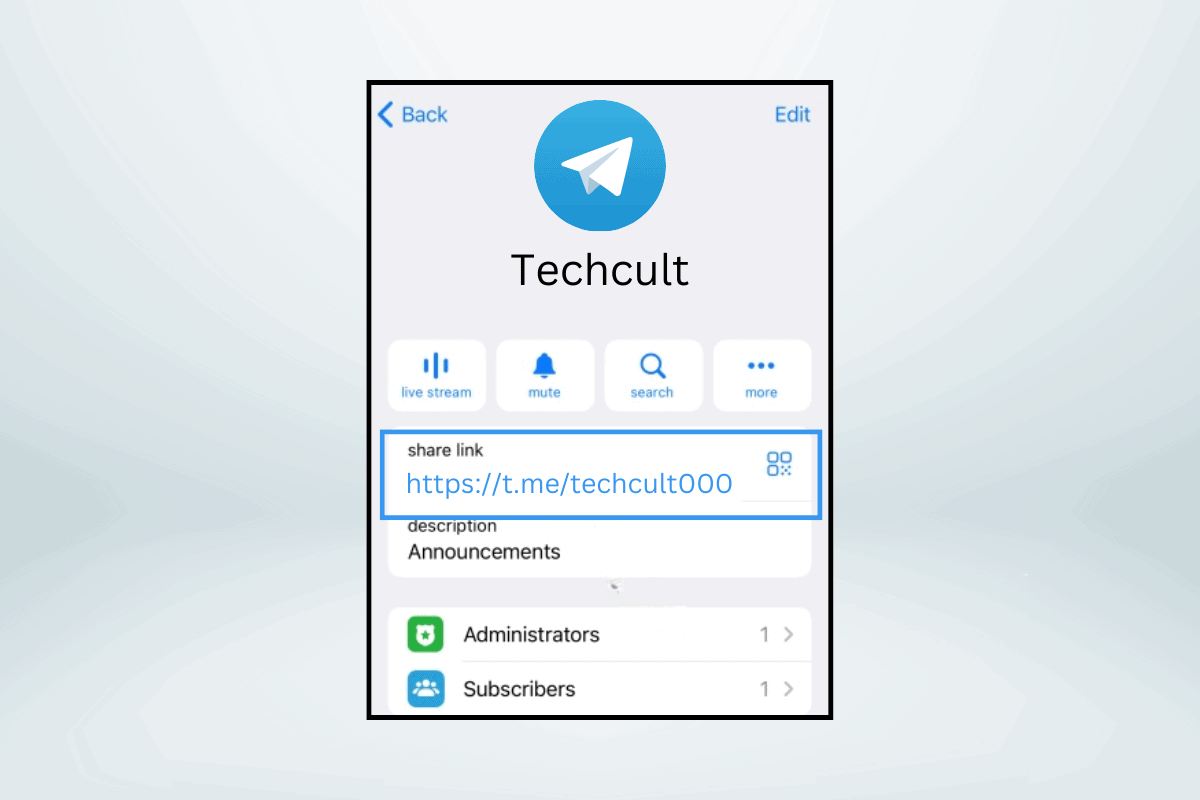
Your Telegram profile link is a unique and customizable URL that directs others to your profile on the platform. This makes it easier for users to view your username & profile picture and connect with you.
You can create your Telegram profile link by customizing your username within the app, which then becomes a part of the link. Follow the steps mentioned below to set the username if you haven’t already and then find the profile link:
1. Open Telegram and tap on the three horizontal lines icon at the top-right corner.
2. Tap on Settings in the menu.

3. Tap on None in the Account section to set the username.

4. Now type the username as preferred and tap on the Tick icon at the top right corner to save.
Note: Each username is unique and may contain letters a-z, numbers 0-9, and underscoresonly.
Now that, for privacy reasons, Telegram does not allow users to directly copy the entire profile link. However, the default format for any Telegram profile link is t.me/<username>.
So, copy your username from Telegram, add t.me/ before it, and share it with anyone you want to.

Also Read: How To Share Discord Profile Link
How to Copy My Telegram Profile Link on PC
Those who use Telegram on PC, follow the steps mentioned below to copy their profile link:
1. Open Telegram and clickon Menu (three horizontal lines) icon at the top left corner.
2. Click on Settings followed by Edit profile.

3. Click on Username.
4. Select the username, and click on Copy.

Now to share your Telegram profile link, paste it into the text field of the platform or in the chat of the user to whom you want to send it. Add /t.me before the username and send.
Also Read: How to Know If Your Telegram Account is Hacked
How to Copy Telegram Profile Link of Someone Else
Well just like you cannot copy the link of your Telegram profile directly, the platform also does not allow you to do the same for other users as well. You can still copy their username and create a link in the default profile link format: t.me/<username>
Note:Not every user might have set a username. This method would work only if the user whose profile link you want to copy has a username set on Telegram.
1. Open Telegram and in the chat section, navigate to the user whose link you want to copy.
2. Now tap on the display name at the top of the chat thread.
3. Now tap and press on their Username to copy it.

How to Copy Link to Telegram Group
Telegram groups support up to 200,000 members each, where members chat, share media files, and interact with each other. Sharing the link to the group is a smooth way to invite people to join it.
Note: You have to be the admin of the group to copy its link.
Follow the steps mentioned below:
1. Open Telegram and navigate to your group whose link you want to copy.
2. Tap on Add Members at the top of the chat thread.
3. Select Copy Invite Link from the pop-up menu.

Also Read: How to Find Someone on Telegram Without Username
How to Copy Link to Telegram Group on PC
Follow the under-mentioned steps to copy the link to your group on Telegram:
1. Open Telegram and navigate to the group.
2. Click on the Group Name at the top of the chat thread.
3. Click on the three vertical dots icon next to the Group Info and select Add members.
![]()
4. Click on Invite via Link from the menu, followed by Copy Link.

How to Copy Link to Telegram Channel
Telegram channels allow admins to broadcast messages to a larger audience, especially sharing content, updates, news, etc. If you want to invite someone to join a channel, here are the steps you can follow:
1. Open Telegram and navigate to the channel whose link you want to copy.
2. Tap on the Channel Name at the top of the chat thread.
3. Now, in the Info/Descriptionsection, tap on the Invite Link.

4. Select COPY LINK from the pop-up.
How to Copy Link to Telegram Channel on PC
You can also copy a channel’s link on the Telegram Desktop app. Follow the steps below:
1. Open Telegram and navigate to the channel.
2. Click on the Channel Name at the top of the chat thread, and then on the Link to copy it.

Recommended: How to Find a Hidden Mobile Number in Telegram
We hope this article helped you learn how to get my Telegram profile link. Feel free to leave your suggestions & queries in the comment section below. For more such tips and tricks, stay connected to TechCult.